In today’s digital age, understanding your website’s performance and user behavior is crucial for any online business. Facebook Pixels, a powerful analytics tool offered by Facebook, enables you to gain valuable insights into your website’s traffic, conversions, and audience engagement. If you’re looking to harness the power of Facebook Pixels for your website, you’re in the right place. In this step-by-step guide, we will walk you through the process of implementing Facebook Pixels setup on your website, including how to add a Facebook Pixel, use the Facebook Pixel WordPress plugin, and complete the Facebook Pixel setup.
In the ever-evolving digital landscape, success hinges on adaptability and staying ahead of the curve. As the digital realm continues to expand and shift, businesses must embrace change as an opportunity for growth and innovation. With the guidance of Tknack Digital Marketing Agency, our aim is to equip you not only with the knowledge to navigate the intricacies of Facebook Pixels but also to foster an agile mindset, enabling you to seize new opportunities as they arise. Together, we’ll embark on a journey that transcends conventional marketing boundaries, leveraging Facebook Pixel’s capabilities to gain a competitive edge and shape the future of your online presence.

Step 1: Setting the Stage - Introduction to Facebook Pixel
Before diving into the implementation process, it’s essential to grasp the significance of Facebook Pixel. Tknack Digital Marketing Agency recognizes the immense value it brings to your digital marketing efforts. Facebook Pixel is a piece of code that you embed on your website to track user interactions. It helps you measure conversions, optimize ad campaigns, and target your audience effectively.
Step 2: Creating a Facebook Pixel
To begin, you need to create a Facebook Pixel setup. Visit your Facebook Ads Manager and navigate to the Events Manager. Under the “Data Sources” tab, click on “Pixels.” Here, you can create a new Facebook Pixel by selecting “Create Pixel.” Give it a name that aligns with your website or campaign. Tknack Digital Marketing Agency suggests creating separate pixels for different objectives to better track performance.

Step 3: Adding the Facebook Pixel to Your Website
Now comes the crucial part – adding the Facebook Pixels to your website. There are various methods to achieve this, but Tknack Digital Marketing Agency recommends the most common ones:
Method 1: Manual Installation
- Copy the Facebook Pixels setup generated during the pixel creation process.
- Navigate to your website’s HTML code.
- Paste the code within the <head> tags of your website’s pages, preferably on all pages where you want to track user interactions.
- Save the changes and publish your website.
Method 2: Using a Facebook Pixel WordPress Plugin
For WordPress users, integrating Facebook Pixels is even easier with the help of plugins. Search for and install a Facebook Pixel plugin, such as “PixelYourSite” or “Insert Headers and Footers.”
- After installing the plugin, go to your WordPress dashboard and find the plugin settings.
- Paste the Facebook Pixels ID (provided during pixel creation) into the designated field.
- Save your settings, and the plugin will take care of the rest, adding the pixel code to all your pages.

Step 4: Verifying Pixel Installation
Once you’ve added the Facebook Pixel to your website, it’s essential to ensure that it’s working correctly. Facebook provides a helpful tool for pixel verification. In the Events Manager, select your pixel and click on the “Test Events” button. This feature allows you to simulate events and check if they’re being tracked accurately.

Step 5: Configuring Custom Events
Besides tracking standard events like page views and conversions, you can configure custom events to gain more specific insights. Tknack Digital Marketing Agency suggests utilizing custom events to monitor interactions that matter most to your business, such as button clicks, form submissions, or video views. Consult Facebook’s developer documentation to set up custom events effectively.
Step 6: Setting Up Conversions
To make the most of your Facebook Pixels, it’s crucial to configure conversion events that align with your business goals. Whether it’s tracking purchases, sign-ups, or other valuable actions, setting up conversions allows Facebook to optimize your ad campaigns for better results. Tknack Digital Marketing Agency emphasizes the importance of accurate conversion tracking for maximizing ROI.
Step 7: Utilizing Facebook Pixel Data
Once your Facebook Pixels is up and running, it starts collecting valuable data about your website visitors. This data can be used to create custom audiences for ad targeting, retargeting website visitors, and analyzing user behavior. Tknack Digital Marketing Agency recommends regularly reviewing this data to refine your advertising strategies and improve user experiences.
Step 8: Integrating with Tknack Digital Marketing Agency Services
Tknack Digital Marketing Agency specializes in leveraging the power of Facebook Pixel for your business. Our expert team can assist you in setting up advanced tracking, optimizing ad campaigns, and interpreting data insights for better decision-making. With our services, you can harness the full potential of Facebook Pixel to achieve your digital marketing objectives.
Step 9: Staying Updated
The digital landscape is constantly evolving, and Facebook regularly updates its features and pixel capabilities. To ensure your Facebook Pixel continues to function optimally, stay informed about any changes or updates. Tknack Digital Marketing Agency recommends joining relevant online communities and subscribing to industry newsletters to stay ahead.

Step 10: Continuous Optimization
Implementing Facebook Pixels is not a one-time task; it’s an ongoing process. Regularly review your pixel’s performance and analyze the data it provides. Use this information to make data-driven decisions, refine your ad campaigns, and improve your website’s user experience. Tknack Digital Marketing Agency can provide ongoing support to ensure you’re getting the most out of your Facebook Pixel.
In conclusion, Facebook Pixels is a valuable tool for understanding and optimizing your website’s performance and ad campaigns. By following these step-by-step instructions, including how to add a Facebook Pixel, use the Facebook Pixel WordPress plugin, and complete the Facebook Pixel setup, you can harness its power effectively. Tknack Digital Marketing Agency is here to assist you every step of the way, ensuring that your digital marketing efforts are data-driven and successful. Don’t miss out on the opportunity to enhance your online presence and drive better results with Facebook Pixel.
Step 11: Tracking Multiple Events
Facebook Pixel allows you to track multiple events on your website, not just standard ones like page views and purchases. By setting up additional events, you can gain deeper insights into user interactions and behaviors. Here are some examples of custom events you can track:
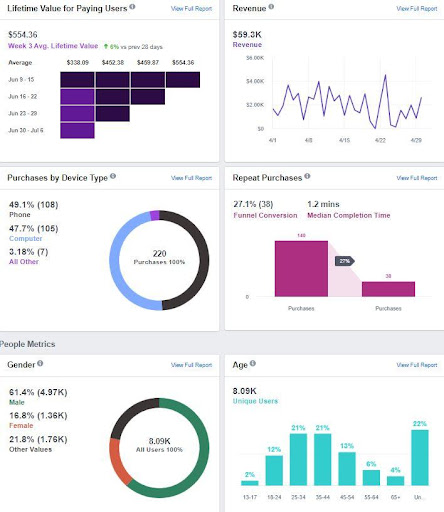
- Add to Cart: Measure how many users add products to their cart, providing valuable insights into your sales funnel.
- Initiate Checkout: Track users who initiate the checkout process but don’t complete the purchase, helping you identify potential issues in the conversion process.
- Lead Generation: If your website’s goal is to generate leads, track form submissions and sign-ups.
- Video Views: Monitor how users engage with your video content, including how much of the video they watch.
- Downloads: If you offer downloadable resources, such as eBooks or guides, track how many users download them.
By setting up these custom events, you can have a more granular understanding of user behavior and tailor your marketing strategies accordingly.
Step 12: Advanced Facebook Pixel Tracking
Facebook Pixels setup offers advanced tracking capabilities beyond standard events and conversions. For businesses looking to dive deeper into analytics, consider implementing the following advanced tracking features:
- Value-Based Events: Assign a monetary value to specific actions on your website, allowing you to calculate the ROI of your campaigns more accurately.
- Cross-Domain Tracking: If your business spans multiple domains or subdomains, set up cross-domain tracking to capture user interactions seamlessly.
- Enhanced Ecommerce Tracking: For e-commerce websites, utilize enhanced ecommerce tracking to gain insights into product performance, shopping behavior, and cart abandonment.
- Offline Conversions: If you have physical stores or offline sales channels, integrate offline conversion tracking to connect in-store purchases with online interactions.
- Dynamic Ads: Create dynamic ads that automatically show the most relevant products to users based on their past interactions with your website.
Tknack Digital Marketing Agency specializes in implementing these advanced tracking features to provide clients with in-depth insights and more robust advertising strategies.

Step 13: Data Privacy and Compliance
As you collect data through Facebook Pixel, it’s crucial to be mindful of data privacy and compliance regulations, such as GDPR (General Data Protection Regulation) and CCPA (California Consumer Privacy Act). Ensure that you are transparent about your data collection practices, provide clear opt-in/opt-out options for users, and handle data securely.
Tknack Digital Marketing Agency can assist you in navigating the complexities of data privacy compliance and ensure that your Facebook Pixel implementation aligns with legal requirements.

Step 14: ROI Analysis and Reporting
To measure the success of your Facebook Pixel implementation, regularly analyze the return on investment (ROI) of your advertising campaigns. Calculate the revenue generated from Face
Facebook ads and compare it to the ad spend. With accurate conversion tracking and attribution models, you can determine the most cost-effective strategies.
Tknack Digital Marketing Agency offers comprehensive ROI analysis and reporting services, helping you understand the financial impact of your digital marketing efforts.
Step 15: Scaling Your Advertising Efforts
Once you have successfully implemented Facebook Pixel and optimized your ad campaigns, it’s time to scale your advertising efforts. Expanding your reach, increasing your ad spend, and exploring new advertising platforms can help you grow your business further.
Tknack Digital Marketing Agency specializes in scaling digital marketing campaigns, ensuring that your budget is allocated effectively to maximize your online presence and revenue.
Step 16: Voice Search Optimization with Facebook Pixel Insights
Harness the power of Facebook Pixel to gain valuable insights into user behavior related to voice search. Understand how users interact with your website via voice queries. Analyze Facebook Pixel data to identify trends and patterns in voice search traffic. Use these insights to optimize your content, making it more responsive to voice search queries. By aligning your content with the way users search via voice assistants, you can enhance your website’s visibility and engagement.
Step 17: AI-Powered Personalization for Enhanced User Experience with Tknack Digital Marketing Agency
Collaborate with Tknack Digital Marketing Agency to implement advanced AI algorithms, leveraging Facebook Pixel data. Personalize user experiences by analyzing their interactions and preferences tracked by Facebook Pixel. Craft tailored content and product recommendations that resonate with individual users. The power of AI-driven personalization, backed by Facebook Pixel insights, can significantly boost user engagement, conversion rates, and customer satisfaction.
Step 18: Exploration of Emerging Platforms and Technologies with Tknack Digital Marketing Agency
Partner with Tknack Digital Marketing Agency to stay at the forefront of emerging digital platforms and trends. Utilize Facebook Pixel data to inform your strategies on these platforms. Keep an eye on new social media networks, innovative advertising channels, or technologies like virtual reality. Collaborate with Tknack Digital Marketing Agency to experiment with these platforms, leveraging the insights provided by Facebook Pixel to reach new audiences and gain a competitive edge.
Step 19: Ethical AI and Data Governance in Partnership with Tknack Digital Marketing Agency
Tknack Digital Marketing Agency emphasizes ethical AI and data governance. Utilize Facebook Pixel responsibly, adhering to privacy regulations and ethical guidelines. Build trust with your audience by showcasing transparent data practices and responsible AI usage. Regularly audit and update your data handling procedures to ensure compliance with evolving regulations and industry standards. Partner with Tknack Digital Marketing Agency to maintain a positive brand image, fostering trust and long-term customer relationships.
Step 20: Continuous Learning and Adaptation
The digital landscape is an ever-changing realm, and the final step is a reminder that learning and adaptation are perpetual companions on this journey. Commit to staying informed about the latest industry trends, algorithm updates, and emerging technologies. Engage in ongoing education and encourage your team to do the same. Leverage Facebook Pixel setup to analyze performance and make informed decisions. Embrace a culture of continuous improvement, always seeking innovative ways to enhance your digital marketing strategies. With this commitment to growth and adaptation, you’ll not only stay relevant but also thrive in the dynamic world of digital marketing, ensuring lasting success.

In conclusion, Facebook Pixel is a powerful tool that can transform your digital marketing efforts. By following the comprehensive steps outlined in this guide, from how to add a Facebook Pixel setup to advanced tracking and compliance considerations, you can harness the full potential of this analytics tool.
Tknack Digital Marketing Agency is your partner in achieving success with Facebook Pixel. With our expertise, we can help you implement, optimize, and continuously improve your pixel tracking, ensuring that your digital marketing campaigns deliver outstanding results.
Don’t miss out on the opportunity to enhance your online presence, gain valuable insights, and drive better results with Facebook Pixel. Contact Tknack Digital Marketing Agency today to take your digital marketing to the next level.
Read Also: Understanding Pinterest and Its Potential for Businesses




